Description
Purchase Notice: Dear buyer, we will ship the goods you purchased from the mainland of the United States. The delivery range is only within the mainland of the United States, and we cannot deliver to Alaska and Hawaii. Thank you very much.
How to charge the watch?
1. Take out the charging cable in theproduct box;
2. Connect the charging cable to the watch;
3. Plug the charging cable into the power source;
4.Please charge the watch more than 3 hoursfirst time.
Note: Please do not use a computer or laptop to charge the watch, because the voltage of the computer and laptop is too low, and it takes a very long time to charge the watch to have enough energy. How to use AI Watch faces?
How to use AI Watch faces?
1. Download “Dafit” APP, and then link the watch and APP;
2. Turn on the “AI Watchface” function of the watch or the “AI Watch Face” function in the APP;
3. Use voice or text input to describe the photo you want;
4. The watch will generate photos based on your description, and you can choose the photo you think is most appropriate.
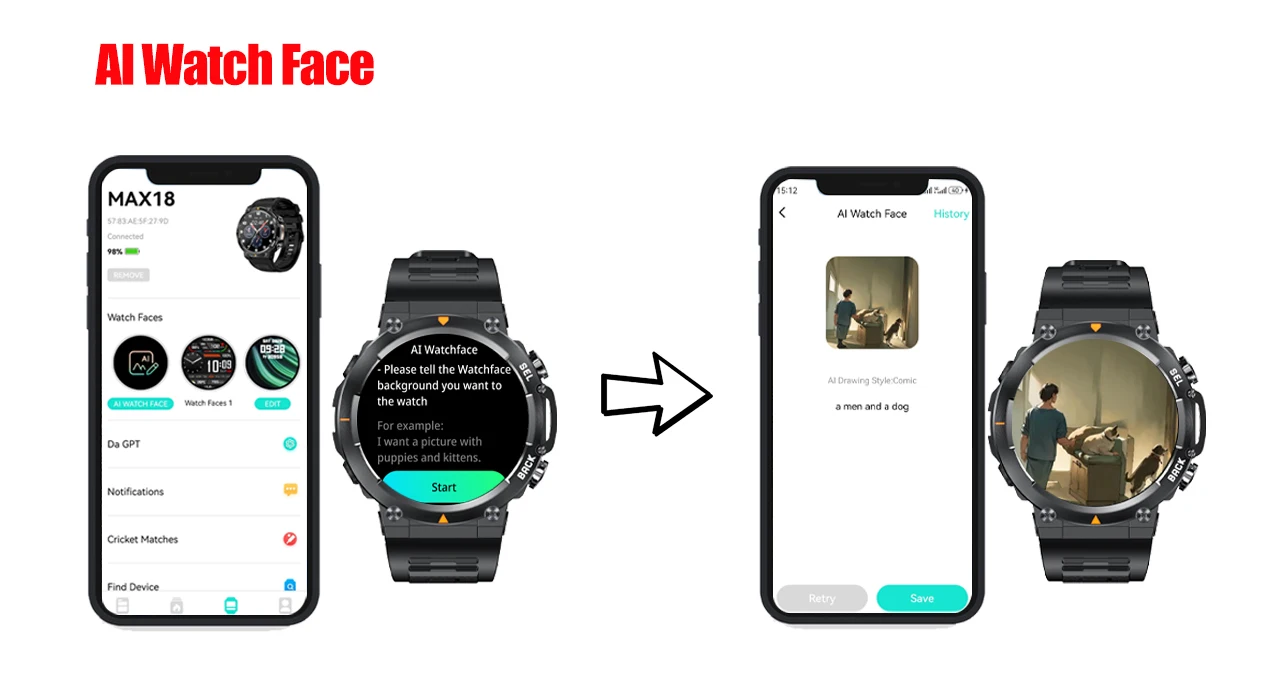 NOTE: Because the AI function development time is short, the photos generated may not be what you want. This is normal. As the software functions are updated, they will become better and better. Please pay attention to software updates.
NOTE: Because the AI function development time is short, the photos generated may not be what you want. This is normal. As the software functions are updated, they will become better and better. Please pay attention to software updates.
How to use DA GPT?
1. Download “Dafit” APP, and then link the watch and APP;
2. Turn on the “DA GPT” function of the watch or the “DA GPT” function in the APP;
3. Use voice or text input to describe the photo you want;
4. The watch will give corresponding answers
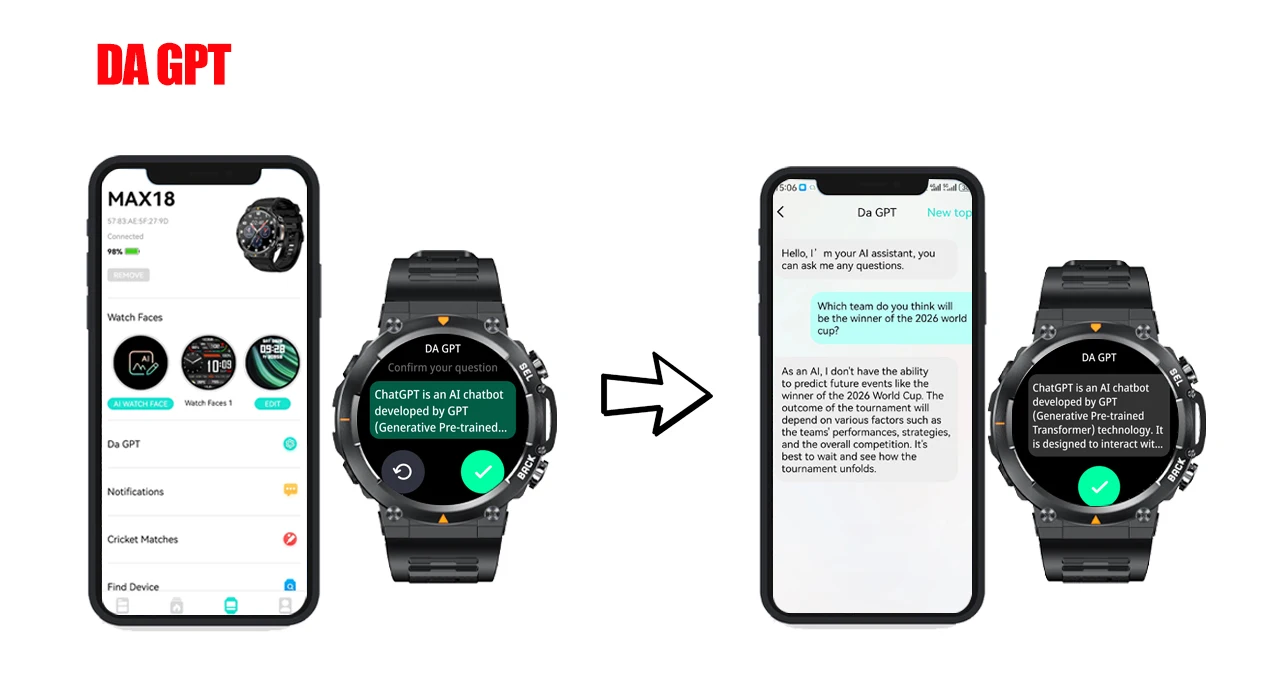 NOTE: Because the AI function development time is short, the answer may not be what you want. This is normal. As the software function is updated, it will become better and better. Please pay attention to software updates.
NOTE: Because the AI function development time is short, the answer may not be what you want. This is normal. As the software function is updated, it will become better and better. Please pay attention to software updates.

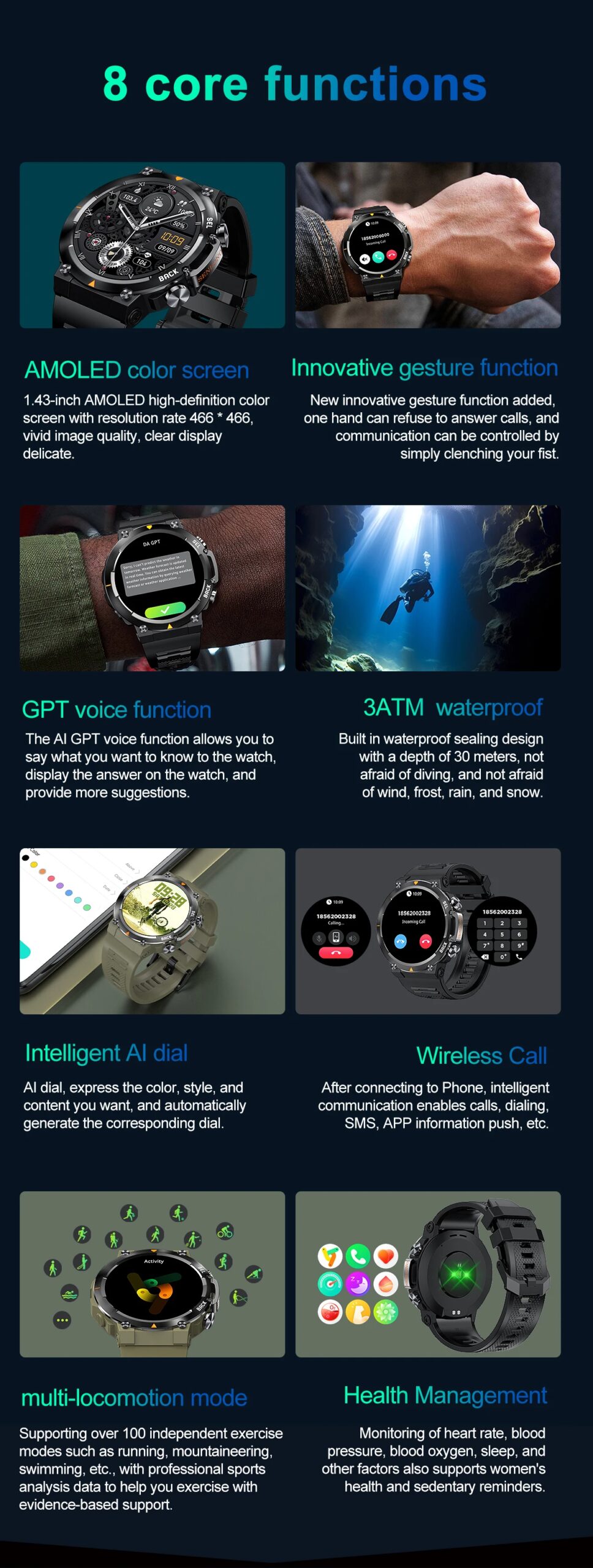

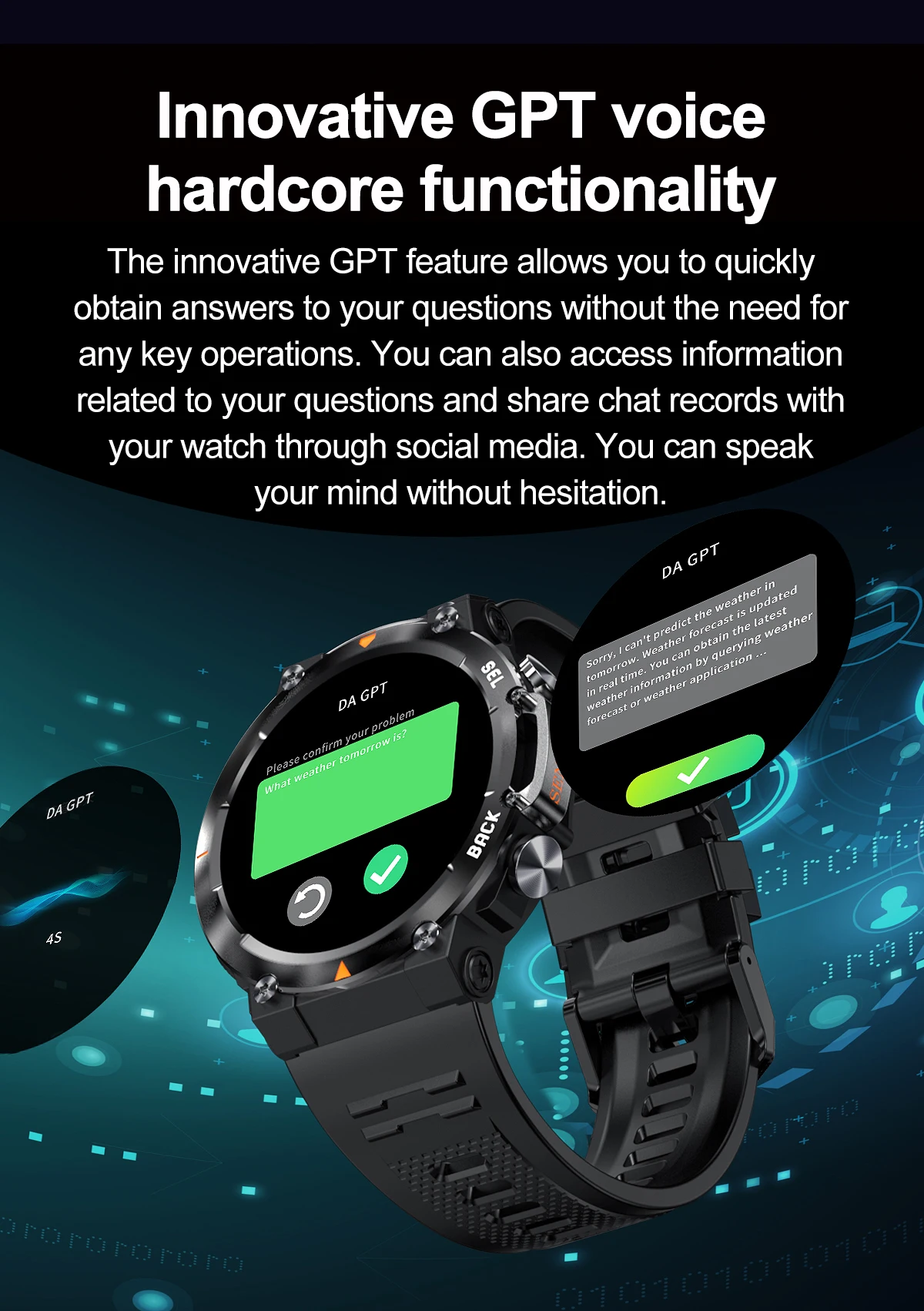

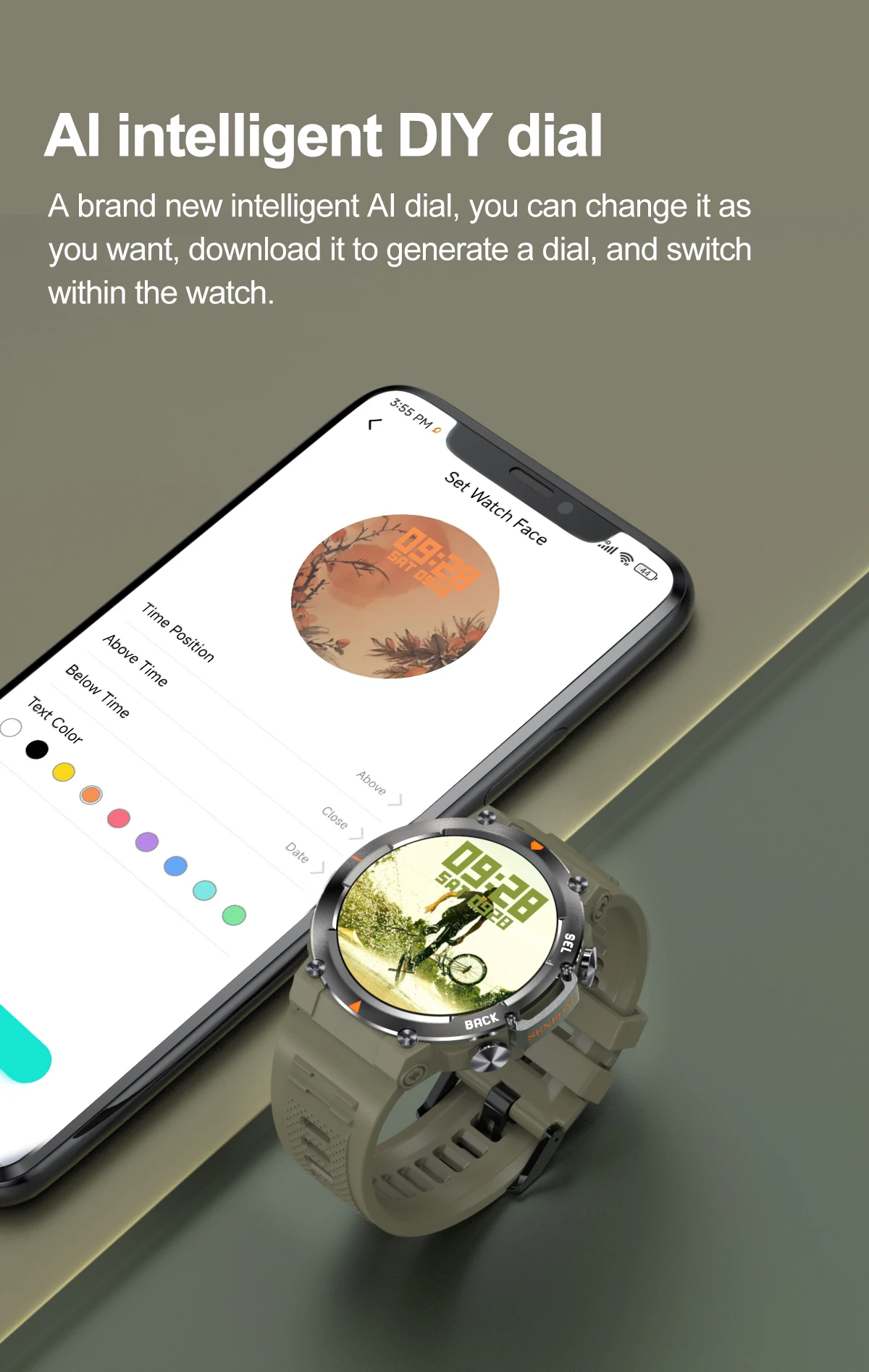









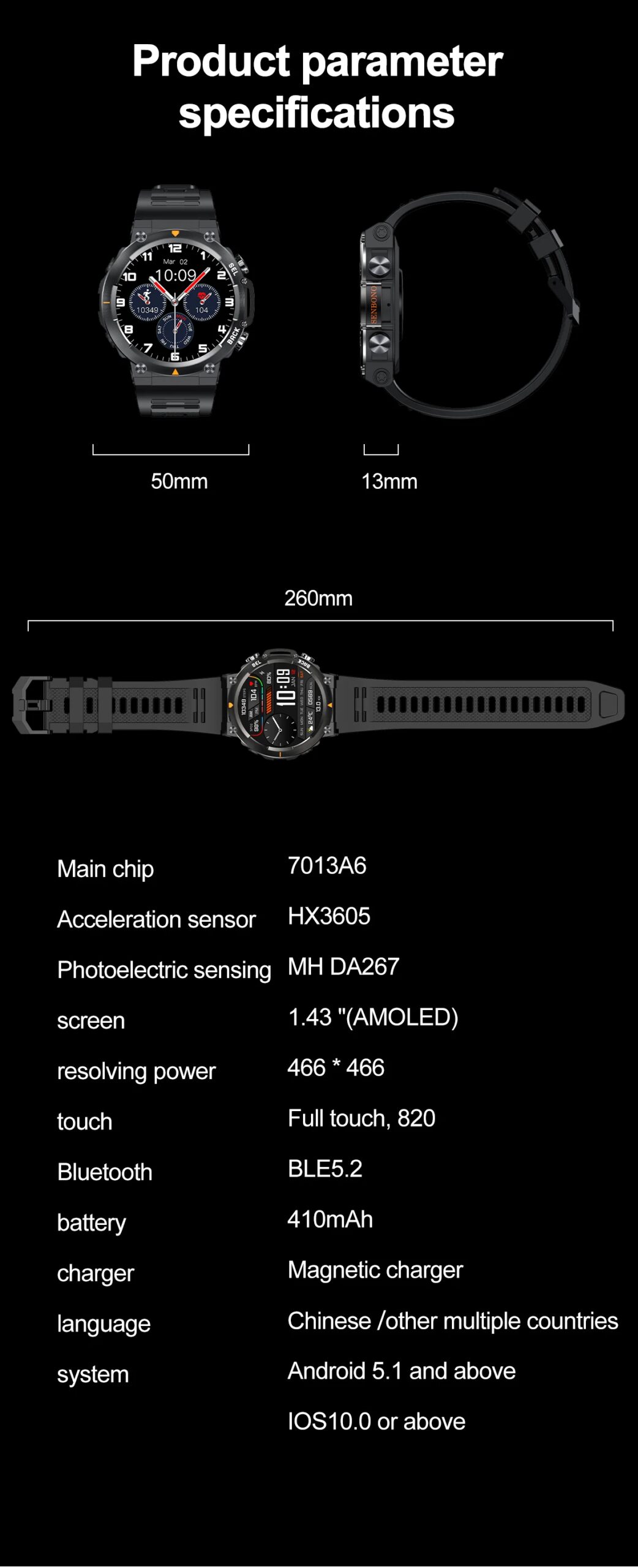











Reviews
There are no reviews yet.